Getting Started and Organizing Your Course
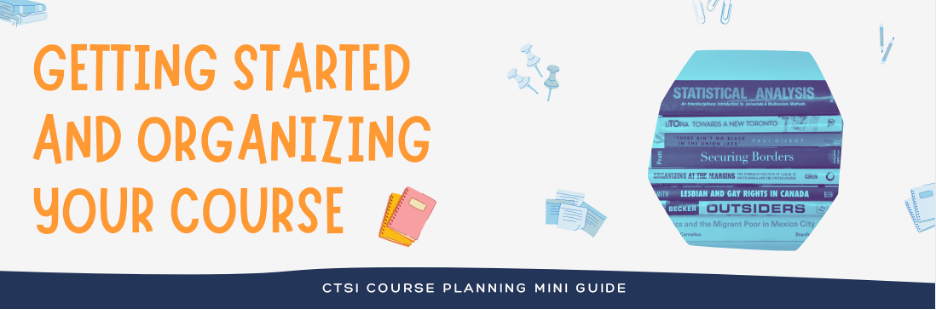
Guiding Questions
When reviewing the materials below, we recommend taking notes based on guided questions to solidify your learning and make concrete connections with your teaching. Download a copy of the CTSI Course Planning Mini Guide (doc) to organize your responses:
- Why did you choose this item? What challenge or situation in your teaching are you hoping to address?
- What did you learn that was new or surprising? What made it stand out?
- What’s one new strategy you could take back to your teaching? What might you recommend to a peer?
- What’s something you still want to learn more about? Where might you find more information?
Organizing Your Course
Explore Video Content
(Includes pre-recorded workshops, videos, etc.)
- Course Design
How to design your course, using Dee Fink’s model of integrated course design. Fink’s model is based on the three interconnected pillars of learner-centered course design: learning outcomes, assessment, and teaching & learning activities.- Model of Integrated Design (3m; requires UTORid log-in)
- Developing Learning Outcomes (7m; requires UTORid log-in)
- Planning and Preparing Your Online Course (50m)
How to prepare and set up an online course environment. Includes tips and strategies on choosing appropriate edtech tools and methods for moving content online and finding Quercus support resources. - Teaching, Learning and Technology Consultation Clinics
Book an appointment with a Faculty Liaison from the Teaching, Learning, and Technology team at CTSI to discuss:- Webinar and Webconferencing Clinic
- Quercus Drop-in Consultation
- Captioning Clinic
- Organizing your Course Content (53m)
Review how you can make your course materials (e.g., syllabus, readings, and lecture notes/recordings) available to your students in Quercus. Includes strategies for organizing your content using Modules and Pages and discuss designing a Home Page that is engaging for students and sets an inviting first impression of your course.
Bonus videos:
- Organizing your Course Content using O365 Tools (55m)
How to use OneDrive (Office 365) integration with Quercus to make course materials available to students - Flipped Classroom: Synchronous, Asynchronous or Both? (58m)
Tips and strategies for making decisions on selecting appropriate teaching and learning activities and assessment for asynchronous and synchronous delivery
Explore Text Content
(Includes webpages, slide decks, CTSI guides, etc.)
- Continuity Planning (webpage)
- Instructor Online/Remote Readiness Self-Assessment (PDF)
- Developing a Course Syllabus (webpage)
- Academic Integrity and the Role of the Instructor (webpage)
- Guidance for Potential Risks in Remote Teaching (webpage)
- Developing or Redesigning a Course (webpage)
- Developing Learning Outcomes (webpage)
- Personalizing Teaching (webpage)
- Instructor Toolkit for Online Learning (webpage)
- Ten Tips: Assignment Design
- Asynchronous Student Engagement Activities (PDF)
- How to design your course using Dee Fink’s model of integrated course design (PDF)
Creating an Accessible Course (UDL, Captioning, Transcription, Inclusive Teaching)
Explore Video Content
- Making Accessible Course Documents (57m)
Learn the fundamentals to make the documents you share with students as accessible as possible. With an emphasis on Microsoft products, common formatting pitfalls and their repercussions will be examined. - Exploring Captioning and Transcription Tools (46m)
In this webinar, we will explore the various options for generating captions and transcripts for rich media-based content (Audio/Video).
Explore Text Content
- Inclusive Teaching (webpage)
- Universal Design for Learning (webpage)
- Access Checks (PDF)
- Strategies for Online Learning & Accessibility (PDF)
- Online Assistive Technology Resources for Students with Disabilities (PDF)
- Managing Mental health when Engaging in Remote Learning: Mental Health Strategies and Resources for Students (PDF)
- Take-Home and Online Exams (PDF)
- Captions in Zoom (PDF)
- Captions in MS Stream (PDF)
- Best Practices for Recording and Captioning Videos (PDF)
- Showing off PDF Production Whoopsies (PDF)
Supporting Your Students
Explore Video Content
- Working with your TAs in the Online Environment (58m)
Strategies for working effectively with your teaching assistants in the online environment. Tips for building community in your teaching team and creating cohesion across your course for your students’ learning. - Student Wellness and Online Remote Teaching – Part 1: Course Design for Empathy and Flexibility (54m)
Strategies for online course design that promote student wellness through flexibility for differing student needs, normalized use of support resources, and more. - Student Wellness and Online Remote Teaching – Part 2: Strategies for Enhancing Student Confidence in Your Course (1hr 4m)
Strategies for building student confidence and autonomy in your course. Learning Strategists share real cases from a student perspective and the ways in which you can promote student wellness, increase engagement, and provide a clear path for students to successfully navigate your course.
Explore Text Content
- Working with Your TAs (webpage)
- Resources from Student Wellness and Online Remote Teaching – Part 2
- The 4 A’s Text Protocol (PDF)
- The 4 C’s Text Protocol (PDF)
- The Final Word Text Protocol (PDF)
Reflect, Practice, & Implement
Explore Tools and technologies
(Include testing out technology, drafting a syllabus/assignment/rubric/policy)
- Quercus Scavenger Hunt: Getting Started (word doc)
We have designed a scavenger hunt to help you experience many of the tools available in Quercus. While we encourage you to complete the entire Scavenger Hunt, focus on sections (1) Getting Started, (2) Organizing your Course Content, and (5) Teaching from a Distance for this syllabus.
Note: this document is read-only. Please save a local copy to your computer to mark that you have completed the tasks and to make your notes. To access the most up-to-date version of this document, visit https://uoft.me/qscavengerhunt. - Worksheet on Course Design (Developing Learning Outcomes, Assessments and Learning Activities) (word doc)
- Web Content Accessibility Guidelines (webpage)
Learn More & Next Steps
External links, book/article citations, and support
- Library Resources:
- Writing resources for faculty and TAs: Writing at the U of T
- U of T’s Accessibility for Ontarians with Disabilities Act (AODA)
- Course Instructor-Teaching Assistant Relationship
- Communities of Teaching Practice at U of T
- Divisional Support for teaching and educational technology
- Top Ten Tips and Tricks to Make Quercus Work for You
- Request a consultation with CTSI
- Request a Quercus Course Review with CTSI (Note: to request a Quercus Course review, the course must be in a nearly student-ready state.)
- Divisional support for Quercus
- CTSI webinar recordings and resources